XGIMI has launched the follow-up model to their portable projector, the MoGo Pro, and it offers a pretty impressive upgrade.
Fun fact: the first projector I ever reviewed was XGIMI’s MoGo Pro, and it was pretty great! As such, when they reached out to ask if I’d be interested in check out their all new model, the MoGo 2 Pro, I thought it would be a neat opportunity to see how things have progressed for their line of portable projectors. Ultimately they’ve created something that isn’t exactly a “generational leap” for the series, but brings more than enough improvements to make it feel like the definitive model.

What’s the Same?
Being part of the XGIMI family and moving forward as the next iteration of their portable line, there are quite a few things you’ll find familiar within the MoGo 2 Pro. As such, I’m not going to spend much time talking about them.
Namely, it still runs off the latest version of Android TV (11), which means you can download and use all your favorite streaming apps. It also has plenty of built in storage so you can download movies directly to it when needed (in case you’re using it where there’s no internet connection), plus there are ports in the back where you can hook up other devices that use HDMI and USB.
While it’s a smidge bigger than the previous model, it’s still impressively compact and feels like a durable piece of hardware. Setup is quick and intuitive, so even if you’re moving it between rooms, or taking it somewhere else to use, it’ll only be a matter of minutes before you’re up and running.

What’s Different?
At a glance some of the differences are pretty apparent and easy to see, so let’s talk a bit more about what they actually mean. You may notice that the lumens (which is how projectors measure brightness) are being referred to a bit differently. ANSI is how XGIMI has been measuring their products pretty much since they got started, and it’s a solid “American National” standard to go by.
Now we’re seeing ISO lumens coming around. I get it, things can be confusing. Not to worry, however, as it’s merely the international standard being adopted for measuring. For the most part, the idea consumers should be concerned with is the same: the more lumens, the better the image looks.
If you’re curious how they stack up against each other, the 400 ISO lumens put out by the MoGo 2 Pro is equal to about 500 ANSI lumens. That’s a whole 200 lumens more than the previous model, though still falls a little short of their Elfin projector and their behemoth of a 4K unit.
Regardless, it’s a pretty good amount, and the result is an image quality that manages to be clear and sharp even in lower light situations. Generally speaking, you’re going to get the best quality with this projector when it’s dark. With the additional power, however, it’s nice to know it doesn’t HAVE to be totally dark to be able to enjoy watching anything.

At the moment, I have the MoGo 2 Pro set up in my bedroom and am using it in lieu of a traditional TV set. Typically, I like to have a show going on in the “background” while I read before actually getting to sleep. It’s part of my general winding down routine, which I obviously can’t do with the lights off. Do the the bump in brightness, however, I can continue to enjoy both with my bedside lamp on and not really notice a drop in image quality.
That said, when it’s time to turn off the lights and enjoy a movie, it absolutely delivers. With a projection size up to 200 inches (I think mine is currently about 100 inches), it’s like having a theater in the comfort of your own home. Sure, it’s not as beefy as their more recent 4K model, and comes in at 1080P resolution, but it’s no slouch either. The image was continually sharp/crisp with bright colors and fairly deep blacks.
Of course, the real appeal of this machine (and the others in this series), is the portability factor. While it certainly can work as a stationary projector in your home, the MoGo 2 Pro is designed from the ground up to be a portable projector that you can take with you anywhere.
I already mentioned it’s easy to setup, but another key difference here is a boost in the sound. It boasts two 8-W Dolby Audio speakers and double-sided outputs, which makes it so the sound practically fills the space you’re using. The dispersal makes it so even if you’re outside, you’ll be able to hear everything going on clearly and with a certain “boom” to it. Hell, it even sports a little “window” in the back so you can see it in action.

The addition here, however, means something else is missing. This time around they’ve opted to NOT include a built-in battery. One of the things that made the previous model so easy to move about, was the fact it could be “charged” and could operate up to four hours without needing to be plugged in.
The Pro 2 doesn’t feature this, and needs to be plugged into something at all times. Thankfully, though, it’s made the jump to using USB-C connectivity and is able to support external power banks. So you’ll be able to still make it possible to setup anywhere using a portable power bank.
It’s not as convenient, but I honestly can’t think of a time where I used the previous model WITHOUT having it plugged in anyway. So it’s not exactly a deal-breaker and considering the boost to the overall image and sound quality, it feels like a solid tradeoff.

New Hotness
Of course the new model does have some nifty new features for people to enjoy/check out. One of the big selling points XGIMI has been using for the MoGo 2 Pro, is its use of ISA 2.0. The Intelligent Screen Adaptation is a featured developed in-house by XGIMI and was first introduced in their 4K model last year. As such, the MoGo 2 Pro marks the first device in their line-up to utilize the next iteration of the feature.
If you’re not familiar with ISA, it’s pretty damn neat and takes just about all the effort out of setting up your projector and maintaining its image. Using the built-in ISA technology, the projector is able to adjust it’s screen (from keystone to focus) automatically. Not only that, but it’s able to detect obstacles in the way (like pictures on the wall, etc.) and adjust the screen to account for it. Even if you’re setting it up at an angle, the ISA 2.0 is able to factor that in and still present a clean, straight image for the most part.
Best of all these things are now seamless. Before, when the projector was bumped or something, the screen would pause, throw up the checkerboard calibration screen, and then come back on once it was done. Now, it just keeps on playing and doesn’t really interfere with your viewing!
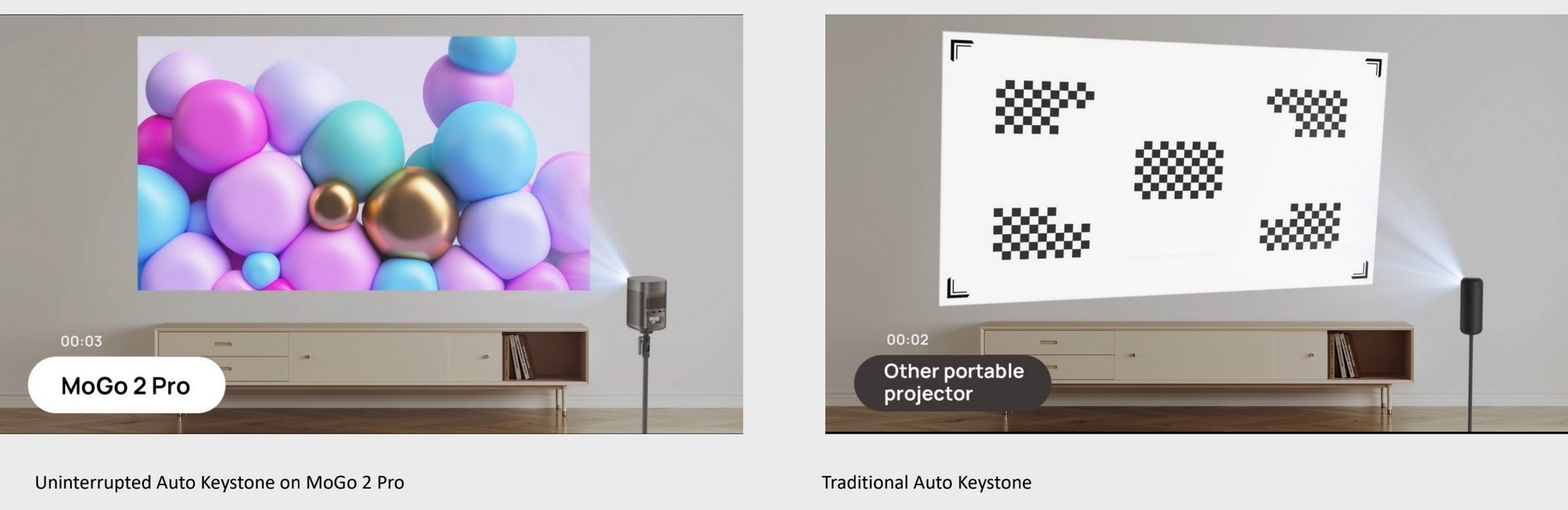
You still have the option to manually adjust the keystone and get it exactly how you want. There are times where it’s necessary as the automatic function doesn’t get it quite right. Regardless, the ease of use with the MoGo 2 Pro is impressive and effective a majority of the time. It also has the ability to “detect” the edges of a screen if you have one set up and adjust to that. As someone with a screen, I found it worked pretty great and cut out a big chunk of initial setup time when I first pulled it out.
Another nifty new feature within ISA 2.0 is auto-dimming. Say you have a kiddo who runs across the screen. The projector can now detect when something is moving in front of the image and automatically dims the brightness level so people won’t hurt their eyes while walking across. It’s a handy little feature, especially for younger kids who have little sense of self-preservation.
Generally speaking, I found the function to be a bit…touchy. There were times when I was laying down in bed and all of a sudden it would dim because my blanket would occasionally catch the edge of the parameters. It could be annoying. Thankfully, however, you can turn off this feature if you don’t want to mess with it (you have the options to turn off all the smart functions if you’d like). It’s a great idea for using it portably and when others are running about, though.

The Bottomline
Overall, the MoGo 2 Pro is an impressive portable projector. Even losing the built-in battery doesn’t take away from all the awesome you’re getting with the new device. The inclusion of the ISA 2.0 makes it ridiculously easy to setup, so even travelling with it elsewhere (e.g. a buddy’s house for some gaming) all you have to do is set it down on a flat surface and turn it on. It’s really that simple of a setup and ideal for people who may want to get a projector, but might not be very tech-savvy.
The increased brightness levels, and boost to the sound output makes this even more impressive than its predecessor. While it’s not as powerful as their “non-portable” options, the MoGo 2 Pro is another excellent device from XGIMI. If you’ve thought about snagging a projector, or think something portable will fit your needs, there’s no reason to overlook this new offering.
The MoGo 2 Pro launches on April 25, 2023 for $600 (you can get $50 with a coupon when you pre-order the device directly from XGIMI). Pre-orders for the projector are live now on XGIMI, Amazon (affiliate link), and other major retailers.

