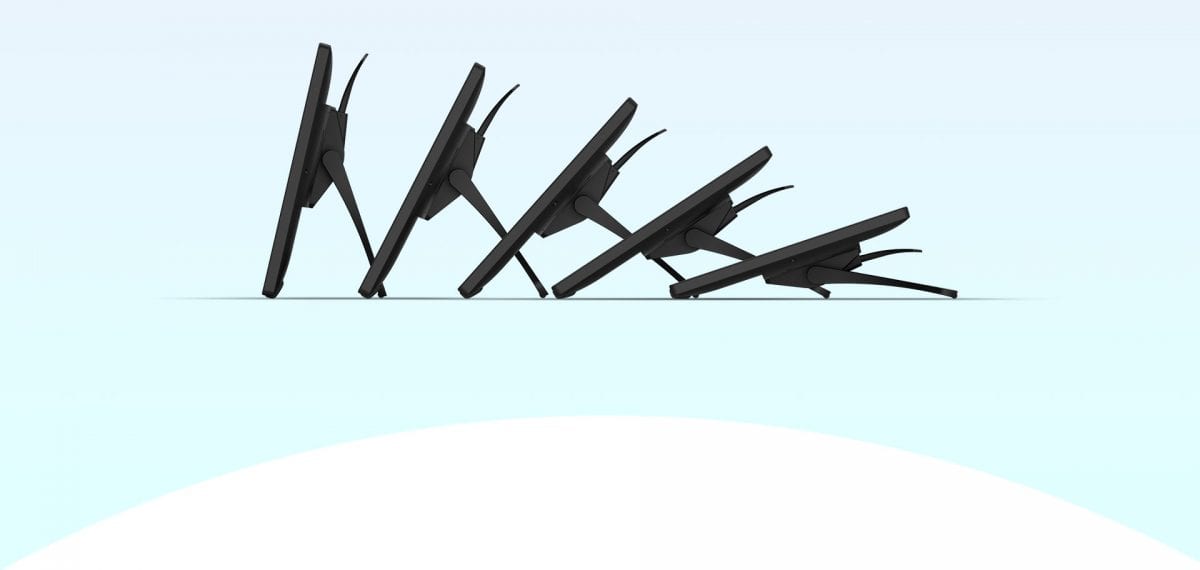In our latest tech review, Jordan puts one of Wacom’s biggest competitors through it’s paces with XP-Pen’s massive Artist 22 2nd Gen Drawing Display.
I’ve gotten my hands on a number of drawing tablets over the years, but so far they’ve all been from the same brand: Wacom. I’ve recently had the chance, however, to get some quality hands-on time with a creative device from XP-Pen. Despite only being around (in the West) for a short period of time, they’ve already established themselves as Wacom’s big competitor.
After a couple weeks with the Artist 22 2nd Gen, I can absolutely see why they’ve grown so fast. Everything comes included (even an artist glove that normally has to be purchase separately), meaning you won’t be running around spending extra money on stuff before you can even begin to work. And that’s not to mention their models already come in significantly cheaper than comparable Wacom tablets!
Package Includes:
1 x 21.5” Graphics Display
1 x PA6 Battery-free Stylus
1 x USB-C to USB-C Cable
1 x USB-A to USB-C Cable
1 x HDMI Cable
1 x Power Adapter
1 x Power Cord
1 x Pen Holder (comes with 8 pen nibs)
1 x Quick Guide
1 x Cleaning Cloth
1 x Black Drawing Glove
It’s an incredible value, but nothing about it feels cheap. The screen itself is massive and allows for a big drawing space, which makes up for the lack of express keys (though many of their other models do have those). It works as a secondary display—not with the computer build in—so you’ll have to make sure everything is connected for it to work properly. Again, all the cables needed, right down to a HDMI cord, is included. It’s super easy to connect, and after downloading the driver to make whatever adjustments (to pen pressure, etc), you’re able to get to work within just a few minutes of taking it out of the box.
The display itself, looks impressive. With a 1920x1080p resolution and a color accuracy of 86% NTSC (Adobe RGB≥90%,sRGB≥122%), everything pops when you’re looking at it. The colors are sharp and crisp, and there are options on the device itself to adjust brightness/levels to your preferrences.
Hell, even if you aren’t currently using it for drawing/creative purposes, this works WONDERFUL as just a standard secondary monitor. With a headphone jack included, you can watch movies/shows directly on the 22 while working on your other screen (something I did, but figured would be SUPER boring to include in a video).
One thing to note about the battery-free pen, is that it also allows for tilting up to 60 degrees. I didn’t bring it up in the video as I, personally, don’t tilt very much based on my own drawing style (and how I learned). It’s always a nice feature to have, however, as it allows for a wider range of drawing styles so artists can feel as comfortable as possible.
Overall, I was VERY impressed with my time on the Artist 22 2nd Gen. The experience was on par with my use of the Wacom products and any discrepancies can largely be chalked up to getting more familiar with a new tool. If you’re in need of a solid drawing tablet, but on a budget, you ABSOLUTELY need to take a look at XP-Pen’s products.
To purchase/learn more about XP-Pen’s #Artist 22 (2nd Edition) Tablet, head here: https://www.xp-pen.com/product/855.html
To check out all of their other products (including newer models, and different devices) check out their full site, which is available in a number of locations around the world!