Lenovo’s entry into the portable gaming PC market arrived this Fall. With solid power and unique features, the Legion Go manages to stand out in the growing field.
Some of my favorite games—and definitely my favorite gaming genre—have been exclusive to the PCs. Sadly, my computers over the years have largely been “functional” in terms of what I need for work (writing, drawing, occasional video editing). Even when I’ve been able to play those games I love, finding the time to really sit at the desktop and get into it is difficult.
Gaming as a parent is difficult as it is, let alone PC gaming. Its one of the main reasons the Nintendo Switch remains my most used system. It’s just easier to sneak in some gaming when you can carry it around wherever (or just sitting with the youngest on the couch while she watches her favorite movie on the main TV).
As such, when the Steamdeck was initially revealed, I was over the moon. There was the potential to finally get back into PC gaming, with the greater ease of access provided by a handheld. More importantly, as is the case with any gaming tech (especially related to PC), I knew this would galvanize other companies to develop similar devices.
Now, nearly two years since the Steamdeck launched, gamers have some competitive devices. The most recent of which, Lenovo’s Legion Go, arrived just this Fall; bringing some new features of its own to players. The company was more than kind enough to send one my way to check out, and folks…I’m in love.
[Quick Note: I will not be able to provide any sort of comparison to the other handheld PC devices out there, as I haven’t had the opportunity to try them out for myself. As such, you’re getting just my thoughts on the Legion Go and this new way of PC gaming.]

Basics/Specs
First things first, let’s take a look at what’s “under the hood” so to speak and get the technical babble out of the way. At a glance…this thing is pretty massive. Like, BIG. Just look at it compared to a Nintendo Switch; it’s like a parent and child! Even so, the overall look is sleek and appealing.
The Legion Go sports a 8.8 inch QHD screen, coming in at 2560×1600 resolution. While it’s not quite as sharp as a OLED screen, but it’s damn impressive and you’d be hard pressed to notice the difference just at a glance. It features a 10-point touchscreen (which I found incredibly responsive) and even utilizes Gorilla Glass as the screen to prevent cracks and scratches.
It features two USB-C 4.0 ports (on top and bottom so you can choose where it’s most convenient to use), a headphone/mic jack, and a MicroSD card reader. There’s wireless internet access as well as Bluetooth 5.1 capabilities. As for everything on the inside:
|
Processor
|
AMD Ryzen Z1 Extreme with RDNA Graphics |
|---|---|
|
Operating System
|
Windows 11 Home |
|
Memory
|
16GB 7500Mhz LPDDR5X (onboard) |
|
Storage
|
Up to 1TB PCIe 4.0 NVMe M.2 2242 |
|
Battery
|
|
|
Audio
|
|
Things I Love
Overall Look – The Legion Go is a beefy lad (more on this later), but overall, I love the feel and style. At a glance, it’s sleek and impressive with crisp lines and a clean look. In just opening the case and hefting it for the first time, there’s a sense you’ve got your hands on some serious hardware.
Nothing about it feels plasticy either. It’s very solid and durable. I liked how the controls on the side of the screen felt in my hands. The grips are comfy as well and doesn’t feel like it’s going to slip out of your hands while you play. This feels particularly important due to how hefty it can be.

Power to Play – As a general gaming PC, the Legion Go brings some serious power into your hands. So many of the titles I’ve been unable to play (or afraid to even try) on my regular desktop, were suddenly accessible to me and in some very impressive quality.
For example, one of the first games I downloaded to check out was Dune: Spice Wars. I love the game, but in order to play it for the past year (even in early access), I’ve had to drop every setting possible. Even then I had to endure some choppiness throughout my playtime. On the Legion Go, I was able to enjoy the gorgeous settings and details the developers put into the experience without dealing with any stutter or crashing.

Older titles you don’t even have to think twice about downloading and having fun. I fired up The Force Unleashed (from Steam) and it was like playing it originally back on my PS3 when it first launch.
While some of the newer titles may require to adjust some of the graphics settings to run optimally, virtually nothing seemed off limits. Hell, I was even able to dive into Bethesda’s Starfield (full disclosure: some manual driver updates to the graphics card from Lenovo were needed)! I was utterly blown away that it was capable of so aptly handling a new release.
Living the fucking dream pic.twitter.com/NVVBKkVAxJ
— Jordan Maison (@JordanMaison) November 14, 2023
In the weeks I’ve used the device, I’ve tested out a number of different games to see it’s range. From other RTS titles like Command & Conquer Remastered, to the frenetic action of DOOM Eternal, and even some MMOs for good measure. Yes, I did all sorts of finagling to make Star Wars: The Old Republic playable on the Legion Go (it wasn’t perfect and I wouldn’t do it on the regular), just to say I could!
Aside from adjusting some settings here and there, especially when it comes to control schemes, the Legion Go handled it all in stride. Being able to take it anywhere (whether chilling on the couch with the kids or taking advantage of a slow work day) meant I was finally able to dive into games I haven’t been able to in a long time. Having that type of power, and not feeling limited in what you can play, is surprisingly freeing.

The Controllers (Mostly) – The buttons are laid out in a way that mostly feel natural—it always takes time to adjust to a new controller. During play, the buttons have a satisfying clickiness to them without feeling loose, while the Hall Effect joysticks are super responsive with the right level of tension.
While there are a couple buttons that are a bit of a pain to reach (mostly the mouse wheel tucked under the right controller), most of the layout feels comfy enough. Best of all, nothing seems “in the way” where you accidentally hit buttons during normal play; something I had an issue with in a recent controller review I did. Plus, there’s a track pad on the right controller you can use for the mouse!

One of the biggest things that sets the Legion Go apart from its competitors, however, are the innovative controllers. Like Nintendo’s joy-cons, they can detach from the device and work wirelessly with the main console. I love it. Considering the heavier size of the Legion Go, being able to play with the screen on the kickstand (which is wide and sturdy) while you hold the controllers separately is not only beneficial, it’s preferred.
What’s really neat is how the right controller can be put into “FPS mode.” You place the entire controller into this magnetic disc included in the case, and it turns the controller into an optical mouse! It’s just neat and makes playing certain PC games way easier (especially my beloved RTS games). In general, it also makes navigating everything on the console easier. Since it uses Windows 11 and acts like a regular computer, having the more familiar mouse control scheme makes things smoother.

Operation – Overall, the Legion Go pretty much performs as promised. As I mentioned, the screen allows for an impressive image, allowing the power of the hardware (and games) to shine. The speakers are suitably strong on their own, though I imagine many will utilize their own headphones.
Lenovo promises roughly 5-7 hours of battery life depending on the game you play (and the power needed to play it). Over my weeks of play time I’ve found that range to be pretty damn accurate. Combined with its fast-charging capabilities and you won’t find yourself tethered to the cord/plug-in.

Perhaps most important when it comes to these portable PC rigs, is how it deals with heating. There are a number of systems in place to keep the temps down for PC gaming, and smooshing it all into a smaller, enclosed place seems tough. Thankfully, the Legion Go seems to handle it in stride. The fans remain relatively quiet (I could only hear them when I turned the volume all the way down), even when the graphics are being pushed on some games.
Yes, the back side of the device can get pretty warm during playthroughs. Even so, I can’t say I ever actually saw overheating to the point where it affected the gameplay or normal functions of the device. Fortunately, it also includes a number of “thermal presets” you can adjust to mitigate any issues, for those savvy enough to take advantage of them. Which leads me to my next point…
![]()
Mostly Dummy Proof – Despite featuring a ridiculous amount of options to adjust/customize every aspect of the experience, none of it is strictly necessary in order to jump on and play. Even if you know only the basics of operating a computer, you can use the Legion Go and have fun. There are some issues with the UI that need to be addressed (which I’ll discuss in a moment), but by and large, it’s a device that can be used by all regardless of their gaming tech knowledge.
![]()
Things That Could Improve
Before I get into this section, I want to be clear: I’m very much recommending the Legion Go. It’s awesome and shows how this section of PC gaming is evolving and how great it can be. That said, there are some issues I hope can be resolved, either via firmware update (when possible) or in later iterations of the device. In fact, one of the things I was going to mention has already been fixed by a patch that went live while I was working on this review!

Clunky – As I said, the Legion Go is BIG. Unwieldy might be a good word. As such, it struggles in some areas to be a “handy” portable device. First and foremost, it’s so large, there’s no room in the case for the power supply to be stored. Seriously, there’s only room for the Legion Go itself in there and nothing else. So if you want to take it elsewhere, you’ll have to pack the charging cable separately. Using USB-C (and able to connect to just about anything) helps mitigate this issue, but still a pain for a “portable” device.
Also, it’s pretty damn heavy. Using it as it is can be tough after a certain amount of time. You instinctively want to rest your forearms/device on something while you’re playing. This isn’t bad in and of itself (I prefer gaming with it using the kickstand anyway), but if you’re looking to use it for long commutes or something the size will certainly be something to think about.

Windows 11/Legion Space – Easily the biggest thing holding Legion Go back is the reliance on Windows. Instead of featuring its own OS suited to the unique handheld device, it uses the full blown version of Windows 11.
Personally speaking, I don’t think Windows 11 is all that bad. But it’s absolutely not designed for a device that’s main interface is a controller. Every time you turn it on, it’s like firing up your computer; granted it’s a fast computer, but the point still stands. Periodically I found myself prompted to download various Office apps (Windows, Excel, etc) despite the fact there’s no keyboard aside from the digital one that pops up when needed. Little stuff like that was frustrating to deal with, especially when I just wanted to hop on for a quick game.
![]()
Along those same lines, the Legion Space app that comes included isn’t as helpful as you’d hope. In fact, I hardly use it. It’s meant to be your central gaming “hub” where you can access titles and discover new ones…but at this point you’ve already downloaded Steam and the Xbox Game App, and it just feels superfluous in comparison.
With an OS unique to the hardware, I could see Legion Space being more dominate and useful. As it stands, I tended to just use Steam’s ‘Big Picture Mode’ to do just about everything I wanted.

Controls Aren’t Intuitive – This may seem to contradict my earlier point about the buttons being laid out in a way that feels natural, so allow me to clarify. The buttons feel right and natural for things that use such a layout (i.e. when you’re IN a game). Since it uses the Windows OS, however, for basic functions, it can be a pain in the ass.
Without a keyboard, navigating things can be tricky. There are a number of shortcut buttons you can use with the controllers to mimic crucial functions…but there isn’t any literature included in the package to TELL you what they are! I had to go online to find a handy list of these shortcuts, which I’m sharing here with you:
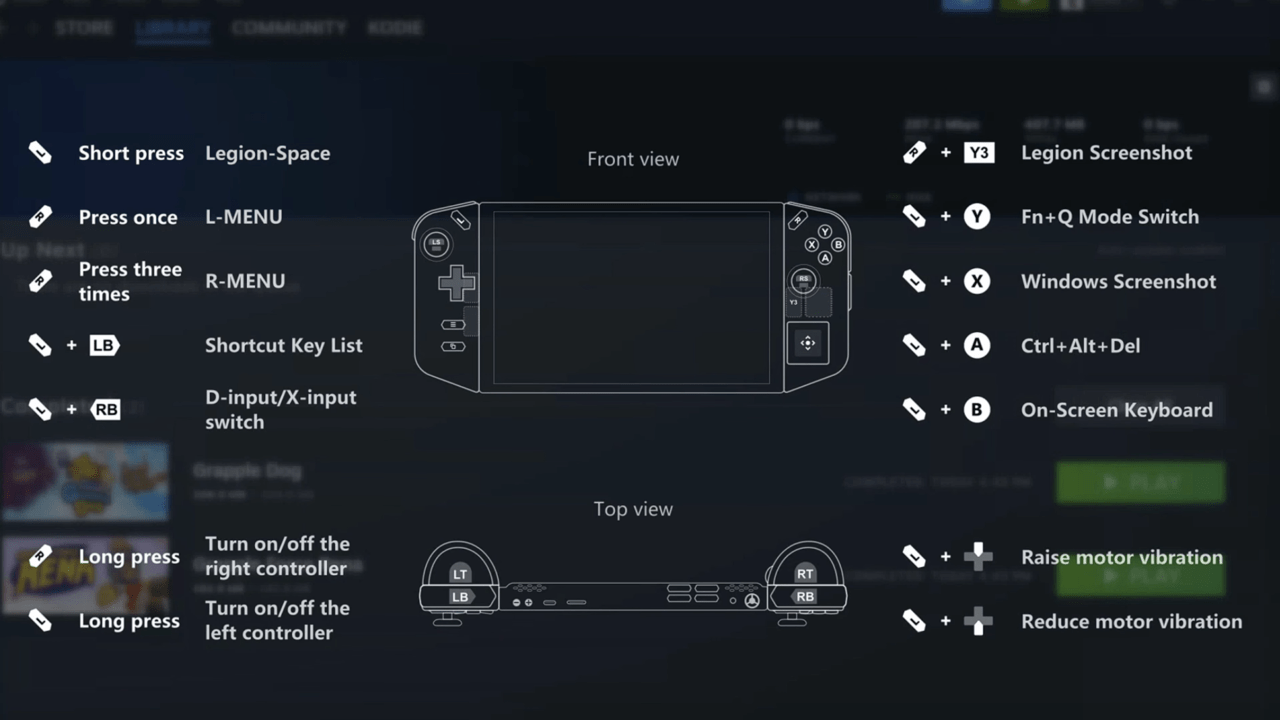
FPS Mode – I love the FPS mode for the controller (as mentioned above) and use it the majority of the time. That said, it’s surprisingly terrible for FPS games. Seriously. I fired up some Doom, specifically to test out the FPS controller setup, and found it way more difficult.
Despite working like an optical mouse, how the controller actually sits in your hand and moves in FPS mode, doesn’t translate well to heavy action on screen. For some reason, it feels counter-intuitive and I found myself switching back to the regular controller setup as quickly as I could.

While there are some niggling issues with the Legion Go, overall, it’s an impressive device. It brings some serious power and ease of use for those looking to get into—or expand—their PC gaming. Combined with some innovative controllers that let you game the way you want to, plus coming in at $700 (cheaper than many PC gaming rigs), and the positives far outweigh the negatives.
Honestly, in the past month I’ve been able to play more PC games than I have over the past year (or more). The freedom it allows more than makes up for any frustrations I found while playing and I’ve never been more excited for the future of PC gaming.
Lenovo’s Legion Go is currently available now online and in stores. Head on over to Lenovo’s official site for more details and to snag one of your own!


